There’s no question about it, Facebook is the number one social media platform out there. In 2017 Facebook Usage Statistics show 2.01 billion monthly active users. With this many eyes flooding facebook each month, there’s no wonder why advertisers are going here as well as businesses showing their presence by having their own page so that their customers can stay connected.
Facebook has a very user-friendly platform that allows just about anybody create a Facebook business page. It is just as simple as creating a personal page. Below we will go through the few steps so you can jump on the bandwagon of having a Facebook business page.
Step One:
You will have the option to choose whether your page is for a Local Business or Place, Company, Organisation or Institution, Brand or Product, Artis, Band or Public Figure, Entertainment or Cause or Community. Once you’ve selected the type that fits best, you will begin filling out general information about your business.
Step Two: 
What do you want to name your page? Being this is a business page, more than likely you will use the name of your business so people can find it easier. Fill in your business location, hours of operation, and contact information. Use the About section to tell people a little bit about what your business does.
You are given the opportunity to create a call button on your page. When customers land on your page and are wanting to get ahold of you, they can simply click the call button and it will ring the number of your choice.
Step Three:
- Contact you through Messenger or email or by phone or website
- Shop
- Start food orders
- Book a service
- Click + Add a Button below your Page’s cover photo
- Select a button from the dropdown menu and fill out any required information
- Click Add Button
- Hover over your button
- Select Test Button
Step Four:
Choose photos that best represent your business. You may use your logo as your profile photo and an image of your store, products, or one from a current marketing campaign as your cover photo.
Tip
- Displays at 170×170 pixels on your Page on computers, 128×128 pixels on smartphones and 36×36 pixels on most feature phones
- Displays at 820 pixels wide by 312 pixels tall on your Page on computers and 640 pixels wide by 360 pixels tall on smartphones
- Must be at least 400 pixels wide and 150 pixels tall
- Loads fastest as an sRGB JPG file that’s 851 pixels wide, 315 pixels tall and less than 100 kilobytes
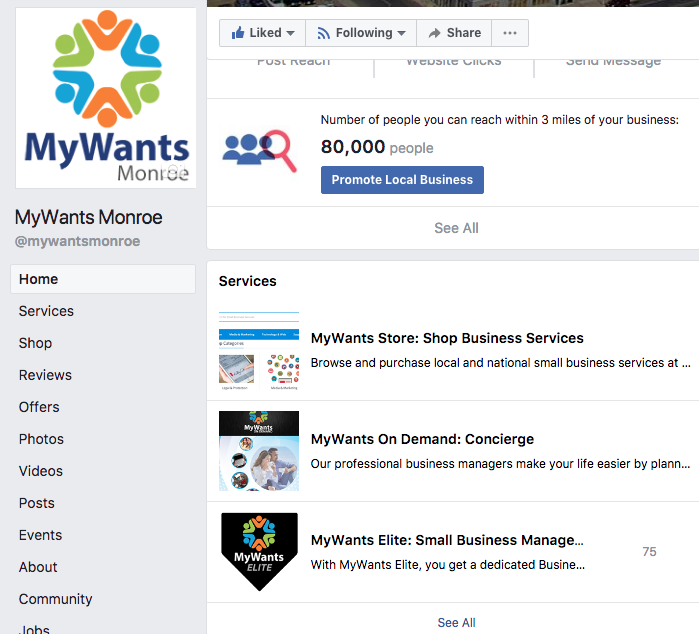 Step Five:
Step Five:
Add your products and services. You are given the ability to showcase what types of products or services you have to offer so that your customers can get a quick preview of exactly what it is that you do.
Step Six:
Once you created your page. You can make sure people only see your Page when it’s finished by keeping it unpublished while you’re creating it. You can change these details in your Settings tab anytime.
You want your Page to be active and informative before you start promoting it. So start posting updates about your business, special offers and more as soon as it’s live. Learn about publishing posts to your Page
Facebook Messenger is integrated with your Page, so you can connect with customers one-to-one. Messaging on your Page makes it easy for people to contact your business with questions and feedback. Learn about using Messenger for customer service
Click on Insights at the top of your Page to see how people are engaging with your business on Facebook. You’ll learn how many people your posts are reaching and much more. Learn about measuring results on your Page
